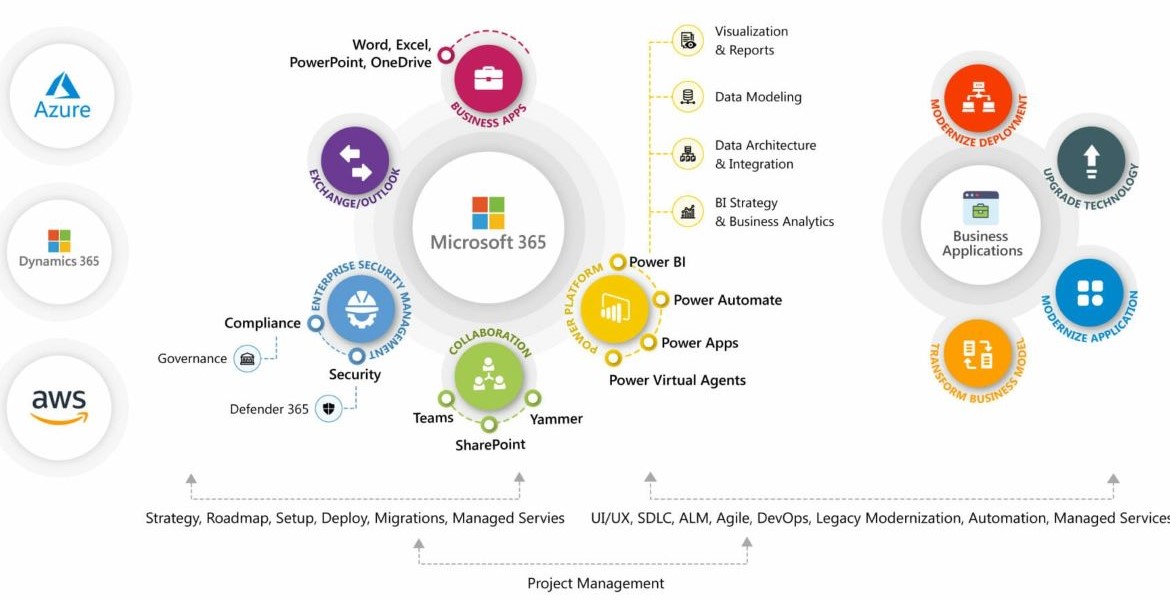Microsoft & LMS 365 Project
About the
project
SHARE
ABOUT THE PROJECT
Project Objectives:
Clearly defined goals and objectives for integrating Microsoft 365 and Learning Management System 365. This could include improving collaboration, enhancing learning and training experiences, or streamlining administrative processes.
Requirements Gathering:
Detailed analysis and documentation of the organization's specific requirements for the integration. This involves understanding user needs, business processes, and technical constraints.
Microsoft 365 Integration:
Integration of Microsoft 365 applications such as Microsoft Teams, SharePoint, and OneDrive with the Learning Management System. This integration may aim to centralize access to documents, facilitate collaboration, and enhance communication.
Learning Management System Integration:
Integration of the Learning Management System with Microsoft 365, enabling seamless access to learning resources, training materials, and courses directly from the M365 environment.
Single Sign-On (SSO):
Implementation of Single Sign-On capabilities to provide users with a unified authentication experience. Users can log in once and access both Microsoft 365 and the Learning Management System without additional logins.
Data Sync and Migration:
Transfer of relevant data between Microsoft 365 and the Learning Management System. This could involve migrating user profiles, course content, training records, and other relevant data.
User Training and Support:
Development and delivery of training programs to educate users about the integrated environment. This includes providing support resources and assistance for users adapting to the new workflow.
Custom Development (if applicable):
Creation of custom features or applications to enhance the integration. For example, building custom connectors, dashboards, or reporting tools that leverage both M365 and LMS data.
Security and Compliance:
Implementation of security measures to protect sensitive data and ensure compliance with relevant regulations, especially if the learning content involves sensitive information.
Monitoring and Reporting:
Implementation of monitoring tools to track user engagement, system performance, and other key metrics. Reporting mechanisms can provide insights into the effectiveness of the integrated solution.
User Experience Design:
Designing an intuitive user interface that ensures a seamless experience for users navigating between Microsoft 365 and the Learning Management System.
Testing and Quality Assurance:
Rigorous testing of the integrated environment to identify and address any issues related to functionality, security, or user experience.
Change Management:
Developing a change management plan to guide the organization through the transition. This includes communication strategies, addressing concerns, and fostering a positive reception of the integrated solution.
Post-Implementation Support:
Providing ongoing support after the integration is complete to address any issues, gather feedback, and make necessary adjustments.